Platform Engineering
The DevOps Challenge
In traditional setups, developers and operations teams often work in silos:
- Developers say: "It works on my laptop!"
- Operations respond: "It doesn't work in production!"
DevOps emerged as a solution — bringing developers and operations together, enabling developers to deploy their own applications. But this introduced a new set of challenges.
Why DevOps Alone Isn't Enough
Modern infrastructure is complex. Developers are expected to understand:
- Cloud providers (AWS, Azure, GCP, OVHcloud)
- Container orchestration (Kubernetes)
- Networking, security, and observability
- CI/CD pipelines and GitOps workflows
This cognitive overload slows teams down and increases the risk of misconfiguration. Platform Engineering addresses this gap.
What Is an Internal Developer Platform (IDP)?
An Internal Developer Platform provides:
- Platform tools and shared services — pre-configured, battle-tested infrastructure
- Templates for developers — golden paths for common workflows
- Self-service capabilities — developers get what they need without waiting
- Best defaults — sensible configurations that enforce best practices
Benefits
- Developers focus on writing business code, not managing infrastructure
- IT/platform teams focus on building and maintaining the platform
- Consistency across all environments and teams
- A unified way of working reduces friction and onboarding time
Career Paths in Platform Engineering
| Role | Focus |
|---|---|
| Developer | Business applications and features |
| Platform Engineer | Building and maintaining the IDP |
| Infrastructure Engineer | Cloud resources, networking, clusters |
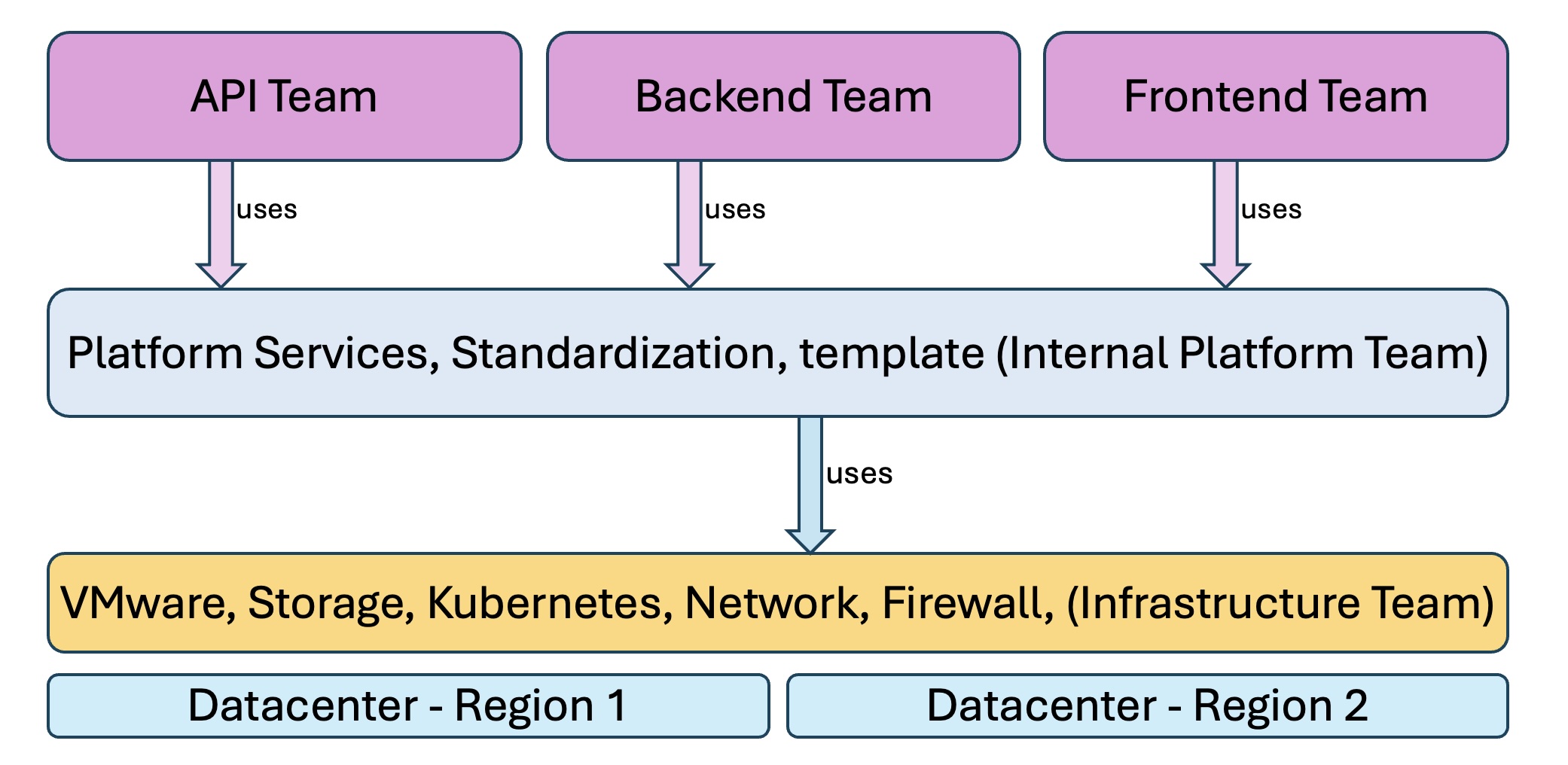
Common Challenges Platform Engineering Solves
- Manual Kubernetes setup leads to technical debt and scaling issues
- Managing multiple environments is error-prone and inconsistent
- Different teams using different tools makes mutual support impossible
- Lack of self-service overwhelms IT teams with developer requests
- Developer-managed infrastructure can introduce security vulnerabilities
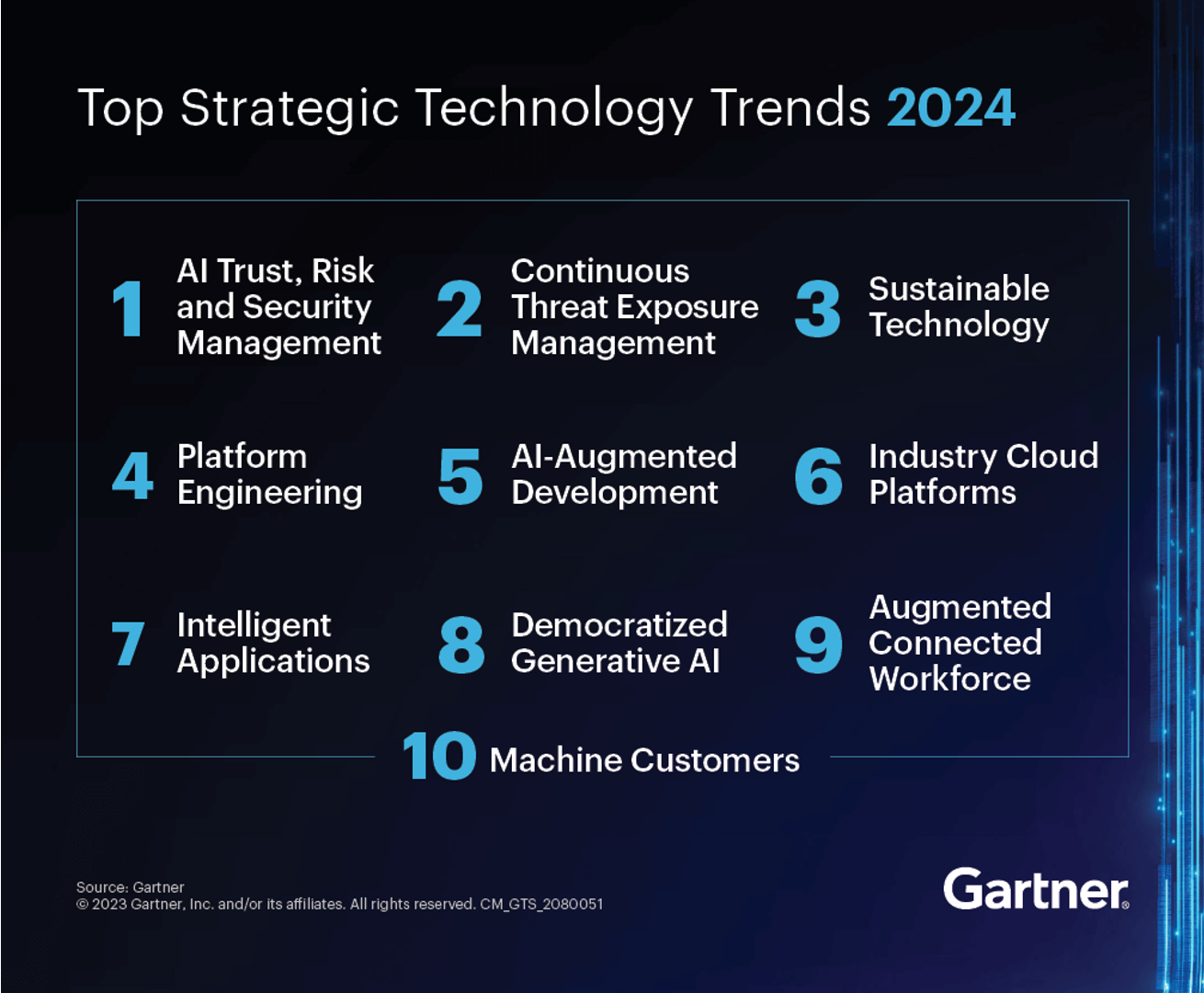
Platform Engineering Categories
A complete IDP typically covers these areas:
| Category | Tools |
|---|---|
| Infrastructure as Code | Terraform, Pulumi |
| Observability | Prometheus, Grafana, Loki, Promtail, Alertmanager |
| Deployment | Generic Deployment Helm Charts |
| Ingress & TLS | Ingress-NGINX, Cert-Manager |
| Access Control | RBAC, Kyverno |
| GitOps | ArgoCD |
| Data Services | PostgreSQL, Redis, Kafka, RabbitMQ |
| Secret Management | External-Secrets, Sealed Secrets, Vault |
| DNS Management | ExternalDNS |
| Authentication | Keycloak (OIDC, SSO, Identity Federation) |
| Policy Management | Kyverno |
Two Approaches to Building an IDP
Using Cloud-Specific Managed Services
| Pros | Cons |
|---|---|
| Reduced operational overhead | Vendor lock-in |
| Seamless cloud integration | Limited customization |
| Built-in high availability | Higher costs at scale |
| Managed security patches | SLA and policy dependency |
Using Kubernetes Clusters
| Pros | Cons |
|---|---|
| Greater control and customization | Higher operational complexity |
| Consistent across clouds and on-prem | Requires Kubernetes expertise |
| Open-source, community-driven tools | Scaling requires planning |
| No vendor lock-in | Security is your responsibility |
Two Categories of Deployment
Every Kubernetes platform manages two distinct categories:
- Platform tools — shared infrastructure services (monitoring, auth, ingress, databases)
- Developer applications — business microservices deployed by development teams
Kubernetes Platform Architecture
Design decisions include:
- Mixed or separate clusters per environment (dev, test, staging, production)
- Mixed or separate clusters for platform tools vs. developer applications
- Multi-cloud or hybrid deployments
GitOps: The Foundation
GitOps uses a Git repository as the single source of truth for your entire platform:
- Full audit trail: who, when, what, why, and who approved every change
- Rollback capability: revert to the last known working state on failure
- ArgoCD is the most popular GitOps engine for Kubernetes, providing:
- Auto-syncing — continuously reconcile desired vs. actual state
- Auto-pruning — remove resources no longer defined in Git
- Self-healing — automatically fix configuration drift
Kuberise.io: An Open-Source IDP
Kuberise.io is a free, open-source Internal Developer Platform that follows these principles:
- GitOps-based deployment with ArgoCD
- DRY (Don't Repeat Yourself) approach — same templates for all environments, different values for each
- Single command installation to get a fully functional platform
- Zero vendor lock-in — runs on any Kubernetes cluster
Getting Started
The installation process is straightforward:
- Set up a Kubernetes cluster using IaC tools (Terraform) or local tools (Minikube, Kind)
- Install and configure platform tools using GitOps with Kuberise.io
- Deploy your developer applications through the same GitOps workflow
